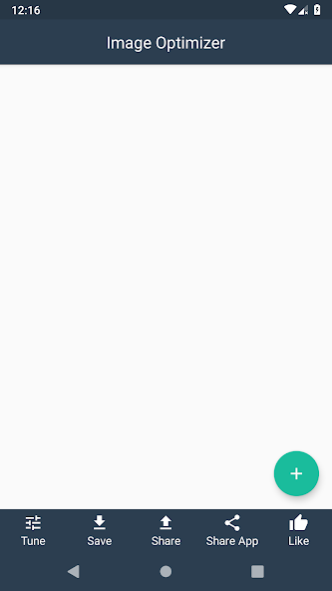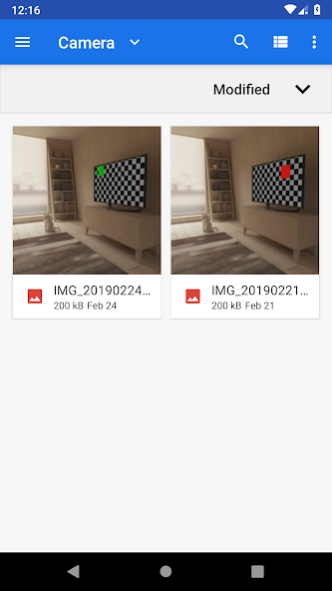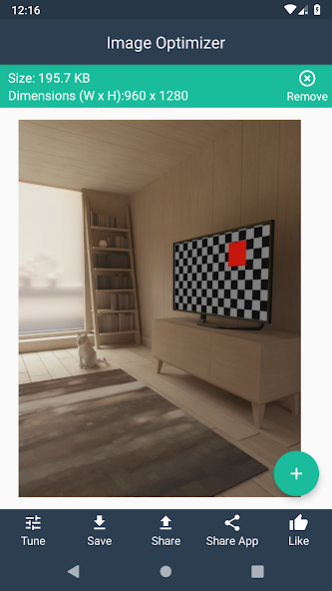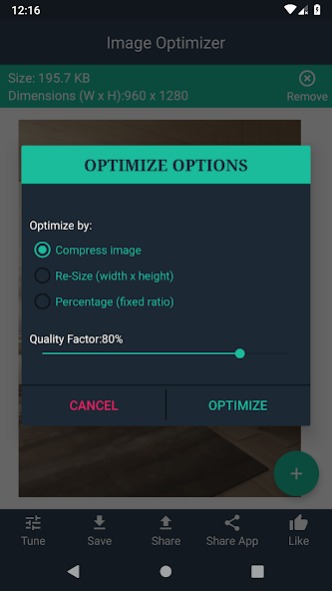Image Optimizer & Compressor 2 1.1.1
Free Version
Publisher Description
Can not send images because of the size limit of the mail attachment? Do not have space to store photos on the SD card?
Image Optimizer and Compressor is the best solution for you.
Image Optimizer and Compressor will allow you to optimize and compress large photos into smaller sized photos with very less or negligible loss in quality.
More, unique ISO Noise Optimization algorithm allows you to reduce image file size with quality enhancement.
Note: Also supports Android Nougat (Android N).
Some features of Image Optimizer & Compressor:
1. Optimize, Compress, Resize photos.
2. Image Optimizer & Compressor allows you to tune quality of compressed image.
3. Unique ISO Noise Optimization algorithm.
4. Share and save images as separated JPEGs or PNG
Image Optimizer optimizes allows you to save space on your smartphone by optimizing your image files.
Image Optimizer supports two optimization techniques, you have the choice:
★ compress your photos to save a big amount of space with a slight, often unnoticeable quality loss
★ just optimize your picture while retaining the original quality
If you have questions, bugs, suggestions, please contact me by mail, don't use the market comment as It's impossible for me to reply and help you!
Both JPEG and PNG files are supported!
About Image Optimizer & Compressor 2
Image Optimizer & Compressor 2 is a free app for Android published in the PIMS & Calendars list of apps, part of Business.
The company that develops Image Optimizer & Compressor 2 is Daily Schedule. The latest version released by its developer is 1.1.1.
To install Image Optimizer & Compressor 2 on your Android device, just click the green Continue To App button above to start the installation process. The app is listed on our website since 2021-01-10 and was downloaded 12 times. We have already checked if the download link is safe, however for your own protection we recommend that you scan the downloaded app with your antivirus. Your antivirus may detect the Image Optimizer & Compressor 2 as malware as malware if the download link to com.dailyschedule.imageoptimizer is broken.
How to install Image Optimizer & Compressor 2 on your Android device:
- Click on the Continue To App button on our website. This will redirect you to Google Play.
- Once the Image Optimizer & Compressor 2 is shown in the Google Play listing of your Android device, you can start its download and installation. Tap on the Install button located below the search bar and to the right of the app icon.
- A pop-up window with the permissions required by Image Optimizer & Compressor 2 will be shown. Click on Accept to continue the process.
- Image Optimizer & Compressor 2 will be downloaded onto your device, displaying a progress. Once the download completes, the installation will start and you'll get a notification after the installation is finished.